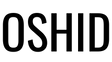Materials you'll need:
- Keycap puller or a flat tool: You can use a keycap puller, a flathead screwdriver, or a plastic card to gently pry off the keycaps.
- Isopropyl alcohol (at least 70% concentration): This is an effective cleaning agent that evaporates quickly.
- Cotton swabs or a soft brush: For detailed cleaning.
Steps:
- Power off and disconnect your keyboard: To prevent any electrical issues, turn off and unplug your keyboard.
- Remove the keycaps:
Use a keycap puller or a flat tool to gently lift off the keycaps. Start from one corner and carefully work your way around.
Take note of the keycap positions if you're not familiar with the keyboard layout.
- Soak the keycaps:
Fill a bowl or container with isopropyl alcohol.
Place the keycaps in the alcohol and let them soak for at least 30 minutes. This helps to loosen dirt, grime, and oils.
- Clean the keycaps:
Use a soft brush or cotton swab to scrub each keycap, removing any remaining dirt or stains.
For stubborn stains, you can also use a mixture of water and mild dish soap.
- Rinse the keycaps:
Rinse the keycaps thoroughly under running water to remove any alcohol or soap residue.
Shake off excess water and let them air dry completely. Ensure they are completely dry before reassembling.
- Clean the keyboard surface:
While the keycaps are soaking, you can clean the exposed keyboard surface using a can of compressed air to blow away dust and debris.
If there are stains or sticky spots, you can use a mild cleaning solution on a cloth, but avoid getting liquid into the keyboard switches.
- Reassemble the keyboard:
Once the keycaps are dry, carefully place them back on the switches. Ensure each keycap is properly seated.
- Test your keyboard:
Reconnect your keyboard, power it on, and test each key to make sure everything is working correctly.
Remember, always refer to your keyboard's user manual for any specific cleaning instructions or precautions. Additionally, be gentle during the process to avoid damaging the keycaps or the keyboard itself.
To protect your keycaps, you should:
Clean keycaps regularly to prevent the accumulation of dust and dirt.
Avoid eating snacks while using the keyboard to prevent food residue from falling into the keyboard.
Use a keyboard protector or dust cover to reduce dust and stain deposits.
Develop good usage habits, such as cleaning the grease on your hands promptly and avoiding prolonged contact with keycaps with sweaty hands .
Through these cleaning and maintenance methods, you can effectively extend the service life of your keycaps and keep your keyboard clean and hygienic.