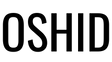As an important tool for our daily computer use, the keyboard, one of its key components, the keycap, plays a pivotal role in the user experience. It not only affects the knocking feeling and comfort of use, but also shows your unique personal style. This blog will introduce you to the basic knowledge and purchasing guide of keycaps, help you choose the right keycap for your keyboard, and add fun and comfort to your typing journey.
Keycap material
The material of the keycap directly affects the knock feel and durability. Common keycap materials include the following:
1.PBT plastic(Acrylonitrile-Butadiene-Styrene):Stronger wear resistance, less prone to oiling, drier feel, and stain-resistant ,High cost and difficult to process,Maintenance advice It is not easy to absorb stains and is relatively easy to clean. If stains appear, just wash them with water.
2.POM keycap(polybutylene terephthalate):The wear resistance and hardness are higher than PBT, and the feel is slightly slippery, but there will be no oiling.Not resistant to high temperatures, low hardness, high cost, single color (currently mostly black).Maintenance advice,Regular cleaning.
3.ABS plastic(polyoxymethylene):Low cost and smooth feel,Low durability and prone to slipping Maintenance advice:Clean regularly to reduce the build-up of grease and stains, and make sure hands are dry before use.
keycap shape
The shape of the keycaps also affects click feel and comfort. Common keycap shapes include:
- Cylindrical: This shape is more common. The keycap is rounded and conforms to the curve of the finger. The tapping force is evenly distributed and suitable for long-term use.
- Chiclet: This shape of keycap is relatively flat and the striking force is relatively small, suitable for fast typing and tapping. Commonly found on membrane keyboards and touchpads.
- Mountain type (OEM, Topre): The keycaps of this shape are slightly concave and have a slightly higher feel. Mountain-shaped keycaps are common in mechanical keyboards and provide users with better tapping feedback.
Keycap layout
The size of the keycaps should match the layout of the keyboard to ensure that the keycaps can fully cover the keyboard and work with other keycaps. Common keycap sizes include the following:
- Standard layout (Full Size): suitable for traditional 104-key or 105-key keyboard, including numeric keys, function keys, etc.
- TKL layout (Tenkeyless): removes the number key area on the right, suitable for users who value space and portability.
- 60% layout (Sixty Percent): Only the main key area and some function keys are reserved, which is suitable for users who pursue simplicity and compact size.
Keycap color and pattern
Keycap color and pattern are key elements that add personality and interest to your keyboard. You can choose cool colorful keycaps, simple black and white keycaps, or even keycaps with specific patterns, such as game icons, anime characters, etc. When choosing keycap colors and patterns, you can decide according to personal preferences and usage environment, making the keyboard unique.
Summary
Through this blog, we learned about important factors such as keycap material, shape, size, color and pattern. When purchasing keycaps, we should make a selection based on personal needs, budget, keyboard layout and other factors. Different keycap materials, shapes and colors will bring different experiences and effects, adding fun and comfort to our keyboard use. I hope this keycap buying guide can provide you with some useful information and reference when choosing keycaps to make your keyboard unique and show your personality.