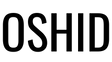In this blog, we will provide a tutorial on how to design and make personalized keycaps. From the selection of keycap materials, to the use of design software, to detailed instructions on the production process, we will introduce you step by step. In keycap design, the choice of material and the use of design software are very critical, we hope this article can help you.

Part I: Basic steps of keycap design
The basic steps of designing personalized keycaps include determining the design concept, drawing design sketches and making keycap samples.
- Determination of design concept: First of all, you need to determine the design concept of the keycap, including color, pattern and style. You can determine the design direction according to your preference, interest or theme.

- Sketching: According to the design concept, you can start sketching the keycaps. You can use pen and paper to draw by hand, or use design software to draw. The sketch can include the shape of the keycap, letters, patterns and other elements.
- Keycap Sample Creation: Once you have completed your design sketch, you can begin to create your keycap sample. You can choose to send the design sketch to the keycap manufacturer for mass production, or make the keycaps by hand yourself. After making the samples, you can test and accept them to make sure the design is as expected.
Please note that during the design process, you also need to consider factors such as the size of the keycaps, the structure of the keys and the layout of the symbols to ensure the comfort and usability of the keycaps.
Part 2: Keycap Material Selection
The selection of keycap material is a very important part of keycap design, and different materials have different characteristics and applicable scenarios. The following are common keycap materials and their characteristics:
ABS plastic: ABS plastic is a commonly used keycap material with good durability and cost-effectiveness. However, it is relatively soft and prone to wear and tear, as well as oiling.

PBT Plastic: PBT plastic is a highly heat-resistant and tough keycap material, and is also a more popular choice today.PBT keycaps have good abrasion and oil resistance, and can remain colorfast for a long time. However, because PBT is more difficult to produce, the price may be slightly higher in comparison.

POM Plastic: POM plastic is a keycap material with very high abrasion resistance and mechanical strength.POM keycaps have high hardness, which can keep the surface of the keycaps polished and durable. However, POM keycaps are available in relatively few colors, usually black.
Metal : Metal keycaps are strong and durable, providing a unique texture and feel. Keycaps made of different metals, such as aluminum alloy and copper, have different appearances and textures. However, metal keycaps cost more and are generally heavier. |Wood
Wood |Wooden keycaps have a natural texture and warmth to the touch and can create a unique style. Different types of wood have different textures and colors to meet individual needs. However, wood keycaps are relatively fragile and require special care and waterproofing.
Please choose the right keycap material according to your preference, needs and budget.
Part 3: Tutorial on using keycap design software
The selection and use of design software is very important for keycap design, as they provide a wealth of tools and features to assist in the design process. The following is a brief introduction to several commonly used keycap design software and tutorials for their use:
- AI (Adobe Illustrator): AI is a professional vector graphics design software with powerful drawing and editing functions. You can use AI to draw keycap sketches, adjust colors and fonts, etc. AI provides a wealth of tools and plug-ins to meet a variety of design needs.
- Inkscape: Inkscape is a free vector graphics design software for Windows, Mac and Linux. It is powerful, user-friendly and perfect for beginners. You can use Inkscape to sketch keycaps, adjust colors and fonts, etc. You can also export images in different formats.
- KBfirmware: KBfirmware is an online keycap customization tool for custom keyboards and keycaps. It offers both graphical interface and code editing for users to choose from. You can use KBfirmware to perform operations such as keycap layout adjustment, macro settings and sending production files.
When using the design software, you can refer to the official tutorials and user manuals and other materials of the selected software for a better understanding and mastering of the software.
Part 4: Detailed instructions for keycap making
The specific steps of keycap making include the preparation of making tools, the execution of making process and the precautions to follow.
- Preparation of making tools: Before making keycaps, you need to prepare some necessary tools, such as keycap molds, heat sublimation equipment, cleaning fluid and so on. These tools can help you realize the keycap making and processing work.
- Execution of the production process: First of all, you need to choose appropriate keycap materials, cut and mold them according to the design drawings. Then, you can use the heat sublimation equipment to dye the keycaps and transfer the patterns. Finally, cleaning and lubrication treatment is carried out to ensure the quality and appearance of the keycaps.
- Precautions to follow: In the process of making keycaps, you need to pay attention to the following points. First, ensure safe operation to avoid injury and damage to the equipment. Secondly, follow the production process and do not skip any steps. Finally, keep the working environment neat and hygienic to ensure the quality and usability of the keycaps.
Please note that making keycaps requires a certain level of expertise and experience, and beginners are advised to seek professional guidance and help in the process.
With the above tutorials, I hope it can help you design and make personalized keycaps. We wish you success in your keycap designing journey!