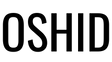Creating 3D printed resin miniature keycaps requires a thoughtful and detailed design process. Here is a step-by-step guide outlining the key stages from idea to final product:

1. Inspiration and Conceptualization
Researched and explored various microscopic landscapes, artistic styles and themes for inspiration. These can range from natural settings such as forests and gardens to fantasy landscapes.
Concept Sketch: Start with a sketch to visualize the layout, elements, and overall composition of the keycap. The placement of features such as trees, rocks or buildings is considered.

2. Digital modeling
Choose software: Use 3D modeling software like Blender, ZBrush, or Autodesk Fusion 360.
Create the basic structure: Develop the basic structure of the keycaps, making sure they fit the dimensions of a standard keyboard key. Establish overall shape and curvature.

3. Add micro-landscape elements
Detail: Add intricate details to represent microscopic landscapes. This involves carving miniature trees, rocks, water features, or any other elements related to your chosen theme.
A note on proportion: Pay attention to proportion and make sure the details are small enough to fit on the keyboard keycaps while still being legible.

4. Surface texture
Texture Mapping: Apply textures to different elements to enhance realism. The tactile feel of the keycap surface is designed to ensure comfortable typing.
5. Test and iterate:
Prototyping: 3D printing prototypes to evaluate the physical performance of a design. This step helps identify any issues with scale, proportion, or structural integrity.
Iterative refinement: Analyze the prototype and make necessary adjustments. This may involve tweaking the design to enhance detail, improve functionality or solve any printing challenges.
6. Preparation work
Orientation and supports: Arrange the 3D model in the printing software, consider the best orientation for printing and add necessary supports to ensure stability during the printing process.
7. 3D printing
Material selection: Choose a resin material suitable for 3D printing. Consider factors such as color, transparency, and cure characteristics based on design requirements.
Print Settings: Configure printer settings including layer height, exposure time, and curing parameters. These settings affect print quality and final results.
8. Post-processing
Curing: Curing the printed keycaps under UV light to completely harden the resin. Follow the manufacturer's recommendations for curing time.
Removing Supports: Carefully remove any support structures used during the printing process, taking care not to damage intricate details.

9. Finishing work
Sanding and Polishing: Use fine sandpaper and polish to smooth the keycap surface to achieve the desired finish. Optional Painting: If desired, additional details can be added by painting. Use paint that is compatible with the resin material.
10. Quality control
Inspect the final product: Check the keycaps for any defects and make sure the microlandscape elements are clear and presentable.
Functional test: Verify that the keycaps are securely mounted on the keyboard switches and work as expected Material selection

1. Aesthetic considerations
Transparency and Color: Determine whether the keycaps are transparent or opaque. Some resins are available in a variety of colors to match or contrast with landscape elements.
2. Durability and hardness
Impact Resistance: Consider the required durability of your keycaps. Resins with higher impact resistance can withstand daily use and potential accidental impacts without cracking.
Hardness: A balance must be struck; the resin should be hard enough to hold intricate details, but not so brittle that it becomes brittle.
3. Flexibility
Flexural Strength: Evaluates the flexural strength of a resin. The keycaps need to be strong enough for keyboard stability, but not too brittle, especially around any thin or delicate features.
4. Curing performance
Curing time: Faster-curing resins can reduce overall print time, but be aware of the impact on print quality. Slower-curing resins allow for more intricate details.
Compatibility with UV light: Make sure the resin is compatible with the wavelength of UV light used for curing. Some resins may require a specific UV light source.

5. Easy post-processing
Sanding and Polishing: Consider how well the resin will sand and polish. Some resins may be easier to finish to achieve a smooth surface.
Paint Adhesion: If you plan to paint your keycaps, choose a resin that has good adhesion to paints and coatings.
6. Odor and safety
Resin Odor: Some resins emit a strong odor during the printing and curing process. If you are sensitive to odors, look for low- or no-odor resin formulas.
Safety Precautions: Follow safety guidelines for handling and curing resin. Use appropriate personal protective equipment (PPE) and work in a well-ventilated area.
7. Waterproof
Water Absorption: If there is potential for moisture exposure, we choose resins with low water absorption to prevent degradation over time.
8. Environmental impact
Biodegradability: We select resins that are more environmentally friendly and biodegradable than other resins. Focus more on sustainability.

9. Compatibility with keycap sizes
Shrinkage: Some resins may shrink during the curing process. Potential shrinkage in the design is taken into account to ensure the keycaps fit correctly on the keyboard switches.