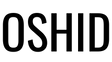Creating 3D printed resin miniature keycaps requires a thoughtful and detailed design process. Here is a step-by-step guide outlining the key stages from idea to final product:

1. Inspiration and Conceptualization:
Researched and explored various microscopic landscapes, artistic styles and themes for inspiration. These can range from natural settings such as forests and gardens to fantasy landscapes.
Concept Sketch: Start with a sketch to visualize the layout, elements, and overall composition of the keycap. The placement of features such as trees, rocks or buildings is considered.

2. Digital modeling:
Choose software: Use 3D modeling software like Blender, ZBrush, or Autodesk Fusion 360.
Create the basic structure: Develop the basic structure of the keycaps, making sure they fit the dimensions of a standard keyboard key. Establish overall shape and curvature.

3. Add micro-landscape elements:
Detail: Add intricate details to represent microscopic landscapes. This involves carving miniature trees, rocks, water features, or any other elements related to your chosen theme.
A note on proportion: Pay attention to proportion and make sure the details are small enough to fit on the keyboard keycaps while still being legible.

4. Surface texture:
Texture Mapping: Apply textures to different elements to enhance realism. The tactile feel of the keycap surface is designed to ensure comfortable typing.

5. Test and iterate:
Prototyping: 3D printing prototypes to evaluate the physical performance of a design. This step helps identify any issues with scale, proportion, or structural integrity.

Iterative refinement: Analyze the prototype and make necessary adjustments. This may involve tweaking the design to enhance detail, improve functionality or solve any printing challenges.
6. Preparation work:
Orientation and supports: Arrange the 3D model in the printing software, consider the best orientation for printing and add necessary supports to ensure stability during the printing process.

7. 3D printing:
Material selection: Choose a resin material suitable for 3D printing. Consider factors such as color, transparency, and cure characteristics based on design requirements.
Print Settings: Configure printer settings including layer height, exposure time, and curing parameters. These settings affect print quality and final results.
8. Post-processing:
Curing: Curing the printed keycaps under UV light to completely harden the resin. Follow the manufacturer's recommendations for curing time.
Removing Supports: Carefully remove any support structures used during the printing process, taking care not to damage intricate details.

9. Finishing work:
Sanding and Polishing: Use fine sandpaper and polish to smooth the keycap surface to achieve the desired finish.
Optional Painting: If desired, additional details can be added by painting. Use paint that is compatible with the resin material.